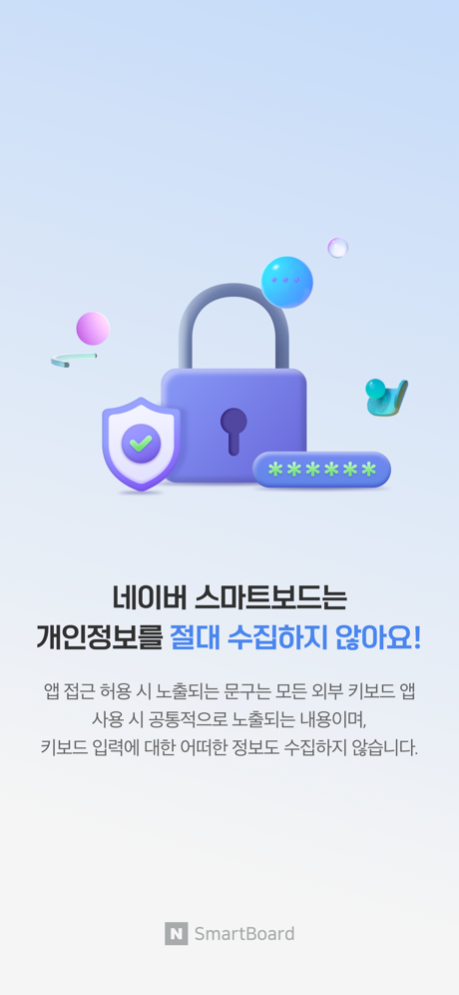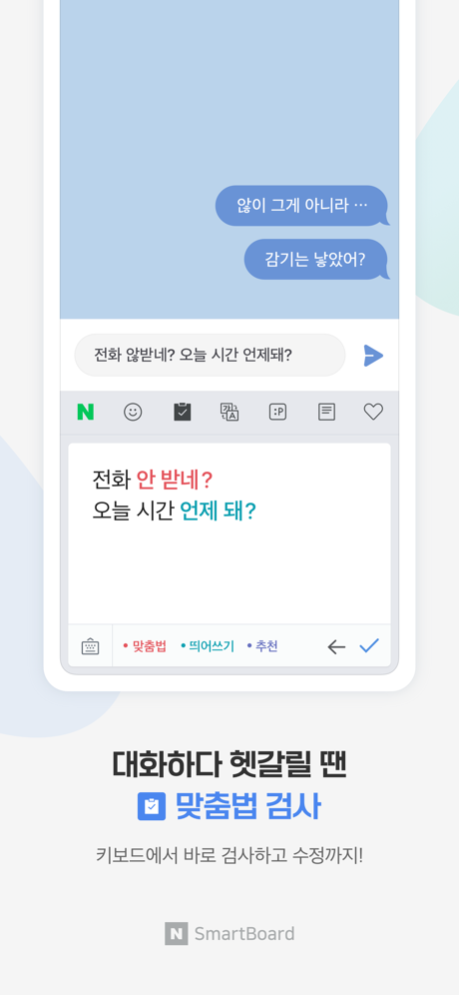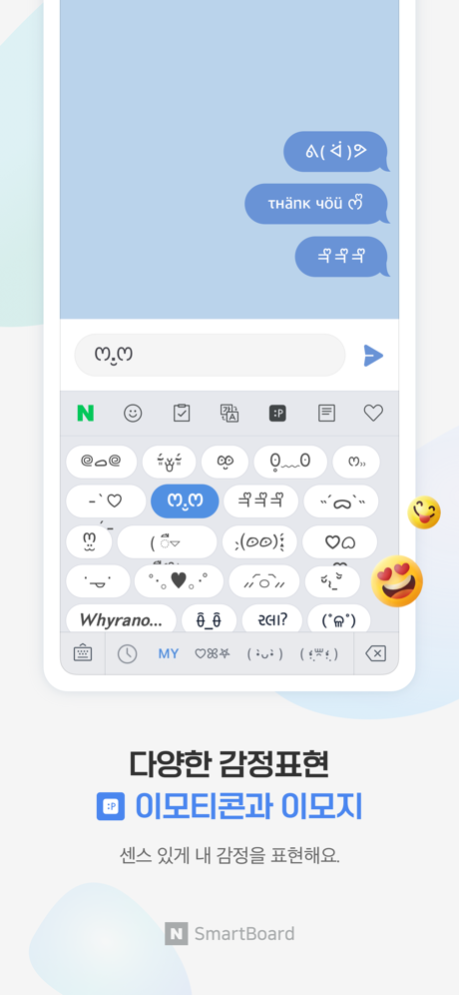네이버 스마트보드 - Naver Smartboard 1.11.0
Free Version
Publisher Description
The more you use, the easier it gets. Search and translation are available on the keyboard.
You also can use stickers or your own drawings.
Take a look at NAVER SmartBoard, a keyboard app that just fits you.
1. It gests smarter as you use it.
You can use suggestions from SmartBoard such as words, corrections, or emojis.
Custom texts help you enter long sentences each with a single tap while Quick Keys let your favorite shortened phrases stay in a single key.
You can not only change Korean syllables to Chinese characters but also type with your voice.
2. Search while you keep texting
You don't have to switch to a search app during a conversation.
Finding information of restaurants, movies, weather, and shopping has never been easier.
Stay where you are and get things done!
3. Real-time translation as you type in.
Don't be afraid of texting or emailing with foreigners any more.
Just type in Korean and SmartBoard does the rest translating into English, Chinese (Simplified), or Japanese using N2MT technology.
Using voice recognition while translating is even useful.
4. A single drawing wins the speech.
Sometimes it's a lot better to show a picture than to describe in words.
Draw anything you want to send either on a empty canvas or a picture in your gallery!
5. Customize your keyboard
Accustomed to a certain Korean layout? SmartBoard supports major Korean layouts such as "2-set Korean", "Danmoum", "Cheonjiin", "Naratgul", and "Vega". If you were frustrated with "Danmoum" before, meet our "Danmoum+" that has an additional SHIFT key.
You also can set any images for the keyboard background.
Jan 30, 2024
Version 1.11.0
● The stabilization operation was carried out
About 네이버 스마트보드 - Naver Smartboard
네이버 스마트보드 - Naver Smartboard is a free app for iOS published in the System Maintenance list of apps, part of System Utilities.
The company that develops 네이버 스마트보드 - Naver Smartboard is NAVER Corp.. The latest version released by its developer is 1.11.0.
To install 네이버 스마트보드 - Naver Smartboard on your iOS device, just click the green Continue To App button above to start the installation process. The app is listed on our website since 2024-01-30 and was downloaded 2 times. We have already checked if the download link is safe, however for your own protection we recommend that you scan the downloaded app with your antivirus. Your antivirus may detect the 네이버 스마트보드 - Naver Smartboard as malware if the download link is broken.
How to install 네이버 스마트보드 - Naver Smartboard on your iOS device:
- Click on the Continue To App button on our website. This will redirect you to the App Store.
- Once the 네이버 스마트보드 - Naver Smartboard is shown in the iTunes listing of your iOS device, you can start its download and installation. Tap on the GET button to the right of the app to start downloading it.
- If you are not logged-in the iOS appstore app, you'll be prompted for your your Apple ID and/or password.
- After 네이버 스마트보드 - Naver Smartboard is downloaded, you'll see an INSTALL button to the right. Tap on it to start the actual installation of the iOS app.
- Once installation is finished you can tap on the OPEN button to start it. Its icon will also be added to your device home screen.